Adding a table of contents to your WordPress posts and pages helps your readers to easily navigate in a long article and helps Google to create structured links in search results. It is one of the best things you can do to improve user experience in long articles posts by giving your readers a structured way to navigate your pages and posts.
In this article, we’ll show you how to manually add a table of contents for posts and pages without having to download a plugin.
How to add table of contents in WordPress pages and posts?
Adding table of content to a WordPress post or page involves three streps. First, you need to add the H2/H3 title in the body of the post.
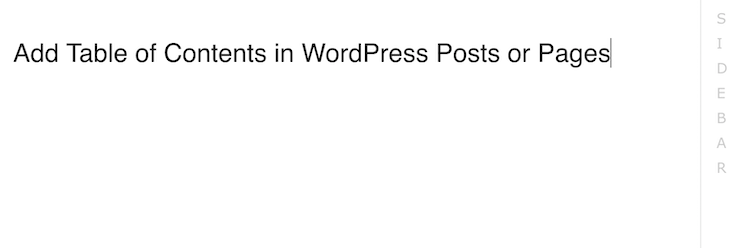
Then, click on the text tab where you can see the H2/H3 title. You’ll need to add id=”title” after the <h2. In our case, id=”Add Table of Contents in WordPress Posts or Pages”.
Almost done. The last step you’ll need to do is to link the title in the table of contents to the H2 in the body of the article. Go back to the visual format and add the H2 title as one of the titles in the table of contents. Note that in terms of SEO you do not want to upload the table of contents in H2/H3 format so you won’t have two similar H2 titles in the article.
In order to link the title in the table of contents to the H2/H3 title in the article, you must add the same title with # before the title in the link box in the same way you insert any link. See the image below.
That’s it. I hope this article helped you understand how to add table of content to a WordPress posts and pages. Please add your comments, if I missed anything.
- How GPS Trackers are Revolutionizing Asset Protection and Checking - March 14, 2024
- How Many People Lived in the Islamic State (ISIS)? - February 5, 2024
- Israel vs Palestine – What’s Going to Happen? - November 29, 2023